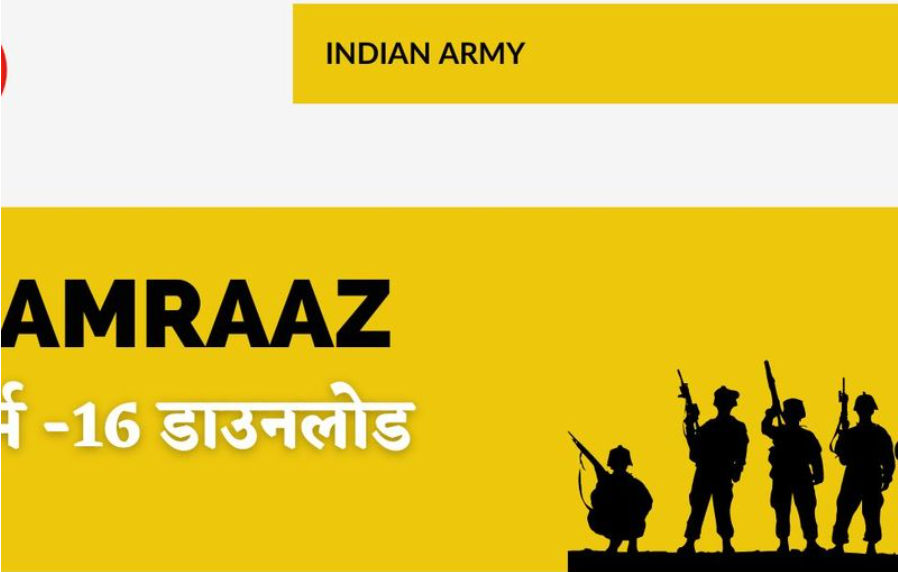The Hamraaz application, developed by the technical team of the Adjutant General’s Branch of the Indian Army, is a mobile app and web portal designed to provide various services and essential information to active soldiers. It offers Indian Army personnel access to their personal profiles, payslips, Form 16, leave details, and updates about recent news and events related to the army.
After logging into the Hamraaz web portal, military personnel can view and download their Form-16. The process is straightforward, although some may find it challenging. This article aims to assist those experiencing difficulties, so please read through to the end for complete information.
Hamraaz Form – 16 Download Instructions
If you are an Indian Army personnel wishing to download your Hamraaz Form-16, follow these steps:
- First, visit the Hamraaz portal at https://web.hamraazmp8.gov.in and click on the personal login option.
- Log in using your username and password.
- Once logged in, a menu option will appear. Click on it and select “Payslip / Form 16” from the dropdown menu.
- A new page will open where you can see the option for Hamraaz Form-16 under the Payslip section.
- Select the year for which you need the Form-16 and then click on the download option.
Following these steps correctly will allow you to download the Hamraaz Form 16 to your device. Additionally, you can also download your payslip from there.
What is Form-16?
Form 16 / 16 A TDS (Tax Deduction at Source) is a certificate provided annually by the military department to soldiers. This certificate helps soldiers understand how much tax has been deducted from their salary during the previous financial year. If a soldier does not fall under the latest income tax slab, they can file an income tax return to reclaim the deducted amount.